http://www.instructure.com/instructurecon/
4th
annual Canvas conference, June 17-19, Park City, Utah
InstructureCon is an annual Canvas Learning Management System conference. This year was a great opportunity for me to network and collaborate with hundreds of Canvas developers & educators. Here are some materials I have collected from the conference.
Overview
- Day 1: pre-conference workshops, "hack day", partner showcase, openning keynote
- Days 2 & 3: sessions, 2 keynotes, "hack night"
- Online conversations: #InstCon
Keynotes
Video recordings: ow.ly/y9NyL
Josh Coates, Instructure CEO
Calling all heros

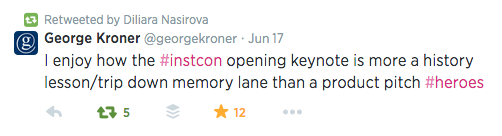
Luz Rivas, @DIYgirls
From Apple IIE to MIT to DIY Girls
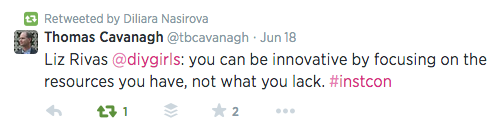
Robert Reich
How Investment in Education Drives the Economy
Jared Stein
Product Team General Session
Mobile Apps Early Access and Release Notes: Polls, Magic Marker
Other new features: Quiz Statistics, Learning mastery for students
InstructureCon Release Notes Featuring Beta and Production Features.
Joel Dehlin
Product General Session
Breakout sessions
Breakout session tracks:
- Higher Education Track
- Technical Track
- K-12 Track
- General Pedagogy Track
Canvas Youtube - all the sessions are being posted here
Using Canvas Rubrics, an iPad, and the SpeedGrader App to Grade Authentic Assessment
Do you teach in a hands-on technical or professional program and wish you could do more with Canvas' awesome tools when grading authentic observational assessments in labs or off-campus practicum sites? With Canvas rubrics, an iPad, and the SpeedGrader App, now you can!
Zero to Hero: Teacher Professional Development
Learn how Canvas can help turn your teachers into Classroom Heroes! In this session, we'll explore how the Utah Education Network used Canvas for professional development to help more than 2,000 teachers improve their heroic skills throughout the past year.
Canvas Grants Winner: UDOIT (Universal Design Online content Inspection Tool)
Instructors are often unaware of the accessibility issues their design decisions may impose on students. The UDOIT tool will help instructors discover and repair accessibility issues in their online courses by scanning, identifying possible accessibility issues, and offering tips on how to repair them. Presenters will provide a demonstration of the tool and an update about the status of its development.
Connecting Canvas with Core Standards
Presenters will showcase several Canvas tools that empower student mastery of Core standard skills. Real-world examples will be provided and participants will be able to access and download professional development materials.
You've Installed Open Source Canvas, Now What?
You've cloned the code and bundled your gems. Now what? This presentation will explore taking a Canvas installation from the "Production Start" to "True Production." Learn how Simon Fraser University has scaled up its Canvas cluster, monitored it, and kept up with Instructure's three-week release cycle.
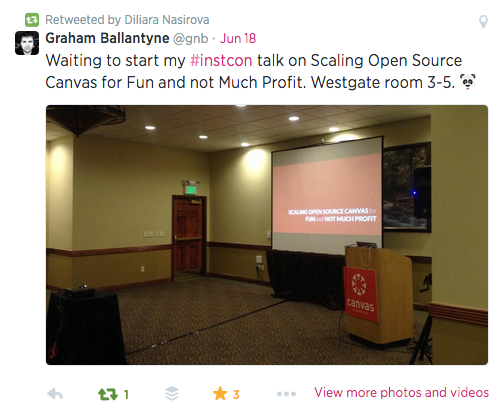
COMM Central: Using Canvas as a Social Network Hub to Engage and Inform Communication Studies Majors
COMM Central is a standard Canvas homepage that anchors a network of seven popular social media sites. We developed a successful strategy that reaches 95+% of our department's students. Staffed by a faculty adviser and students, our network provides timely information, valuable social media experience, and a robust alumni network.
Canvas course, Slides, COMM Central Org chart, CCN Content and Use Policy, COMM Central Strategy
Secrets Revealed: The Canvas Gradebook
This session will share best practices and approaches for the Canvas Gradebook. We'll introduce Assignment Groups, Common Mistakes, Extra Credit, SpeedGrader, Weights, Grading Schema, and other "secrets." Join us for a fun-filled, informative session that will showcase examples of several "live" Gradebooks. BYOD to tweak your Gradebook during the session! (This session is intended to have an immediate impact on your course and your sanity!)
My Canvas is Better Than Your Canvas: Leveraging LTI for Strategic Customization
The learning tools interoperability (LTI) standard has become increasingly popular. The University of Central Florida has embraced the flexibility LTI offers by developing custom and highly-impactful integrations for Canvas. Come see how UCF has leveraged LTI for learning and how you can do the same.
Open Course Frameworks in Canvas: Blueprints for Designing and Teaching with OER
Born from the success of the Kaleidoscope Open Course Initiative, an Open Course Framework (OCF) is a design approach aimed to increase adoption of Open Educational Resources (OER), eliminate costs for course materials, and improve student success. This interactive session walks participants through OCF design and shares access to collaborative, post secondary gen ed OCFs built in Canvas.
Google Apps and Canvas: The Perfect Combination
Already using Google Apps? Find out ALL the different ways Google Apps and Google Drive integrate with Canvas. Learn how to embed documents, videos, and even a live Hangout on Air. Use the Redirect Tool to share existing Google Drive files, and create shared docs with Collaborations in Canvas.
Beyond Read, Write, and Discuss
Online learning has reached the masses, so let's change the "read, write, and discuss" mantra! Utilizing learning objectives, backward design, outside the box thinking, and the amazing tools brought to us by Canvas, this session will help attendees envision the next generation of online courses and brainstorm engaging activities for their own classes.
Leveraging Canvas Connections: Student Resources, Advising Groups, and Faculty
Canvas is a great place to build courses, but it's also wonderful for sharing resources among ongoing communities of practice. Come see how NECB leveraged tools available to all Canvas users to create a student resource center, open student forums, advising groups, and a place for faculty development.
Move It... Move It: HTML5 Learning Objects in Canvas
Tired of looking at static documents in Canvas? Come learn about the various HTML5 tools that allow you to create interactive, visually appealing lessons and learning objects for students within any Canvas course. See our top choices for software you can use to export content in HTML5 and import it into Canvas.
Provisioning Canvas: Manual, Batch, or Transactional?
This talk will discuss options for importing data from an SIS into Canvas. UCF's approach uses a batch method, which is in between manual provisioning and a transactional system. This approach is easy to implement for organizations of all sizes. Topics will include using APIs to upload CSV files and monitoring the progress of imports.
Growing Standards: LTI and Common Cartridge
Canvas loves interoperability standards, but sometimes they're insufficient for the integrations that we want to support. We'll discuss how custom extensions enable deeper integrations but lower interoperability. The solution is to try to drive the standards forward to support everything we need.
Specifically we'll talk about the new LTI content-item standard and the latest Common Cartridge developments.
LTI & Content-Item Spec, Common Cartridge Spec, Caliper Spec, xAPI/Tin Can, CASA examples, Video Recording
Accessibility in Action
Discover what it takes to make interactive applications accessible to those with a visual handicap. Learn how proper html structure and attributes are used in our approach to accessibility.
Learn Programming Using Canvas APIs
Have you always wanted to program, but didn't know where to start? Learn how John Raible went from no programming knowledge to using Canvas APIs for custom views and building tools with Python. Basic programming and Canvas resources along with sample scripts will be provided.
EduAppCenter.com
Maybe you've heard of it, maybe you haven't, but what is eduappcenter.com and what does it have to do with Canvas? Karl, will discuss and demonstrate eduappcenter.com, which will include: how to setup a custom app listing for your Canvas App Center, how to include private LTI apps my institution develops, the app approval process and more.
More Than an LMS: Repurposing Canvas
You know Canvas is great for academic courses. But what else can it be used for? Come learn how to repurpose your LMS as a content repository, template creator, department/discipline "headquarters," and faculty training tool. We will look at many creative uses for Canvas.
Creating a Custom Gamification Skin for Canvas
What if you could change the Canvas interface so your students could interact with assignments in a fun and motivating environment? This session describes creating a student dashboard with leader boards, Easter eggs, achievements, and progress bars. Technical details will be provided including LTI code samples.
Lessons Learned: Rolling Out Canvas to 300 Faculty Through a Peer Mentoring Mode
Highline's move to Canvas was undertaken in one year by the college's director of Instructional Design and three faculty members (each having responsibility for one-third of courses). Online training courses were created using the Creative Commons course licensed by the Washington State Board for Community and Technical Colleges.
It's a Group Thing! Organizing Learning/Learners with Canvas Group
Ever used Groups in Canvas? Learn how creating them can streamline grading and workflows for both teachers and students. In this session, we'll discuss group creation on the administrative and teacher sides, as well as best practices for using this tool to supercharge learning in the classroom.
Unleashing the Power of Canvas Through Templating Tools and Interactive UI Widgets
To further empower its instructors and designers, Utah State University used the extensibility options of Canvas, plus the Canvas style guides and scripting libraries, to build rapid course templating features and user-generated interactive elements directly into the Canvas interface. Come see how, why, and where to get the code.
Slides, Canvas course, #Kennethware, GitHub, Video Recording

Shhhh! It's (not) a Secret! Lesser Known Canvas Tips and Tricks
Have you ever made changes to your Canvas course and wished you could go back in time and undo them? Does the idea of having a little more control over your course appearance appeal to you? This session will explore some useful, but seemingly under-the-radar, Canvas capabilities.
Think Outside the Thread in Discussions
Many teachers fall into a rut of overreliance on discussion threads in online and hybrid courses. Canvas gives you the tools to think "outside the thread." Come explore a range of creative activities, from role-playing to scavenger hunting to group projects. Connect your Discussions to wikis, Conferences, and other Canvas tools for a richer, more collaborative experience. Learn new ideas, bring your own, and never settle for "just a thread" again.
Do It Yourself! Contributing Code Back to Canvas
If you found an issue with Canvas, would you like to fix it yourself? This session will show you how! Learn the basics of getting involved with the Canvas Community, setting things up, and submitting your code. See examples of code contributed by Simon Fraser University.
Agents of S.T.Y.L.E. (Stylesheets That You'll Love Editing)
Want to become an Agent of S.T.Y.L.E.? While content matters, so does design. This workshop is an introduction intended to expose your CSS skills to gamma rays, allowing you to become a branding hero. Basic knowledge of CSS is helpful but mere mortals are welcome. KAPOW!
Tame the "Student ePortfolio" Beast by Templatizing Courses and Leveraging the Magic of the Canvas API
USU transformed the use of Canvas courses through templatized ePortfolios for Pre-Service teachers. By leveraging the Canvas API, these portfolios can be created at the click of a button by supervising teachers. Additionally, they can be used to track progress and to report outcomes.
Intro to Custom Functions and Macros for Google Spreadsheets
Instead of mashing together multiple standard functions into an unreadable mess, learn how to write your own custom function that does exactly what you want and is easy to understand (and debug). Also, learn how to save yourself a lot of time and boredom by not doing mundane tasks by hand; train a monkey to do them for you...by monkey, I mean macro.
Going Mobile With Canvas: Beyond the Basics
Canvas Mobile Apps offer convenience for teachers and learners, but how do you leverage the true potential of mobile learning? This session will show you how to get the most from Canvas on-the-go. Learn about creating mobile-friendly content, assignments, and integrating third-party apps.
Creating Accessible Online Course Content with Canvas
Presenters will discuss a variety of resources and services that will help users create basic, accessible wiki pages in Canvas. We will include strategies to add or modify content, including headings, tables, URLs, images, and video components. Ideas and concerns of participants will be solicited.
Other notes
- LTI integrations
- UX testing contacts
- A lot of conversion/migration stories... Universities, Colleges and K-12
- Accessibility sessions
- Canvas Network
- Canvas Blog: Heroes Assembled at InstructureCon 2014
Comments